Back to: 1. Link Penalty Remediation
This page is a transcript of Armament’s video guide,describing the remedial link audit process, using the Majestics.com Tool Suite.
Before we delve into the remedial link auditing process, you need to know what a natural link profile looks like. For this, we need to spend a moment looking at Majestic’s tools and how they function.
The reason we recommend Majestic’s Tool Suite is that it features a pair of metrics which greatly aid the diagnosing of spam links.
Trust Flow, a Majestic Trademark, is a quality score that measures a website’s reputability on a scale from 0 to 100, based on the trustworthiness of other sites and pages linking to it.
Citation Flow, also a Majestic Trademark, is a quantity score that measures a website’s “popularity” based on the number of inbound links and referring domains.
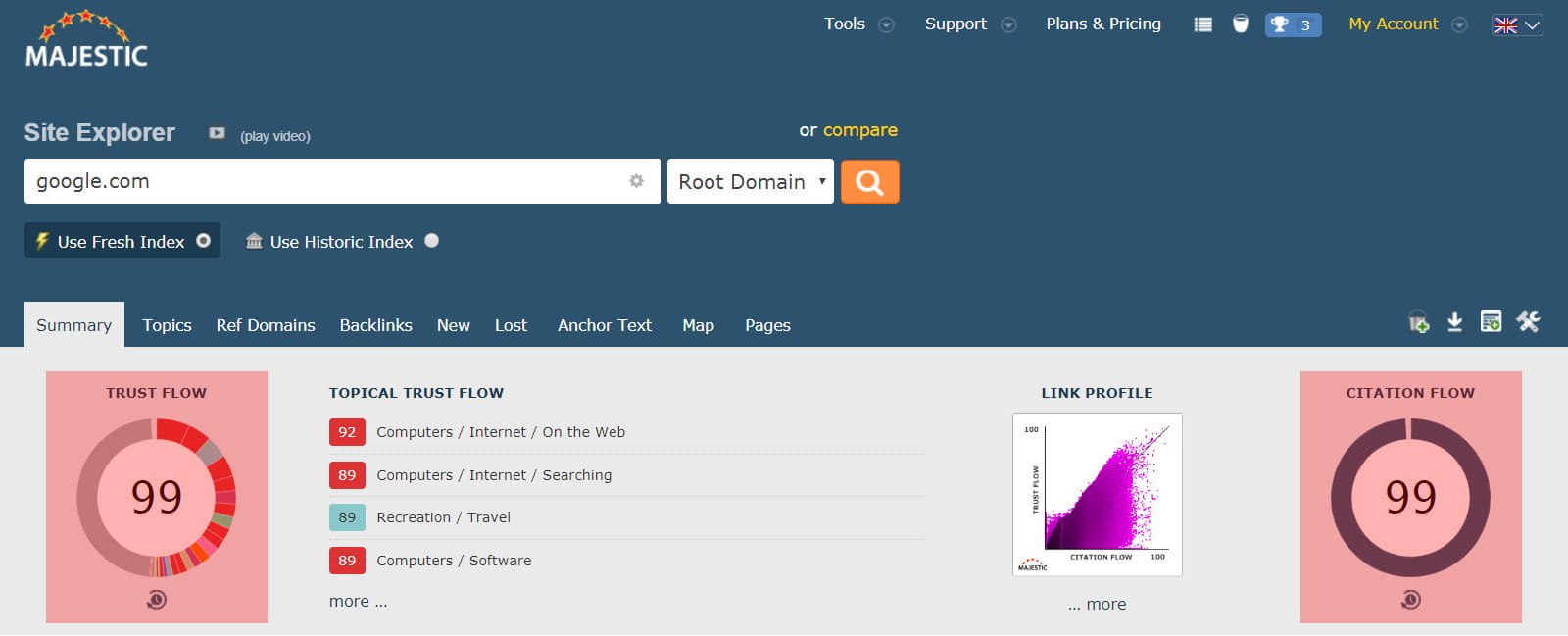
Used in conjunction, these two metrics form the Trust/Citation Flow Delta, used to ascertain the “naturalness” of inbound links.
Here’s how: As a link profile matures, the number of citations will grow in proportion to the trustworthiness of the sites linking to it. The “naturalness” zone for this growth is generally accepted to be between 1:1 and 1:2, which is to say an equal ratio in citations to trust, up to a gain of no more than two citation points for every trust point accumulated.
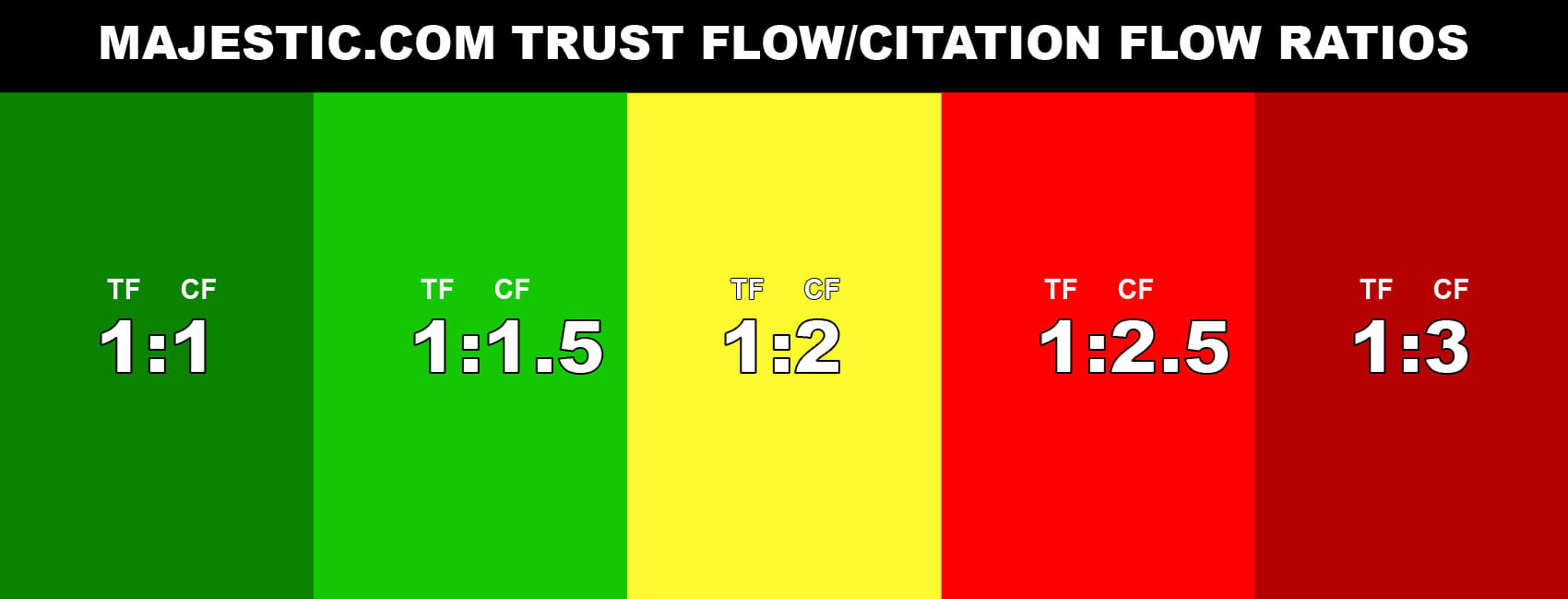
At 1 Trust to 0.25 Citation, this is an “extremely natural” link profile from a test site, without any promotion or link building carried out at all.
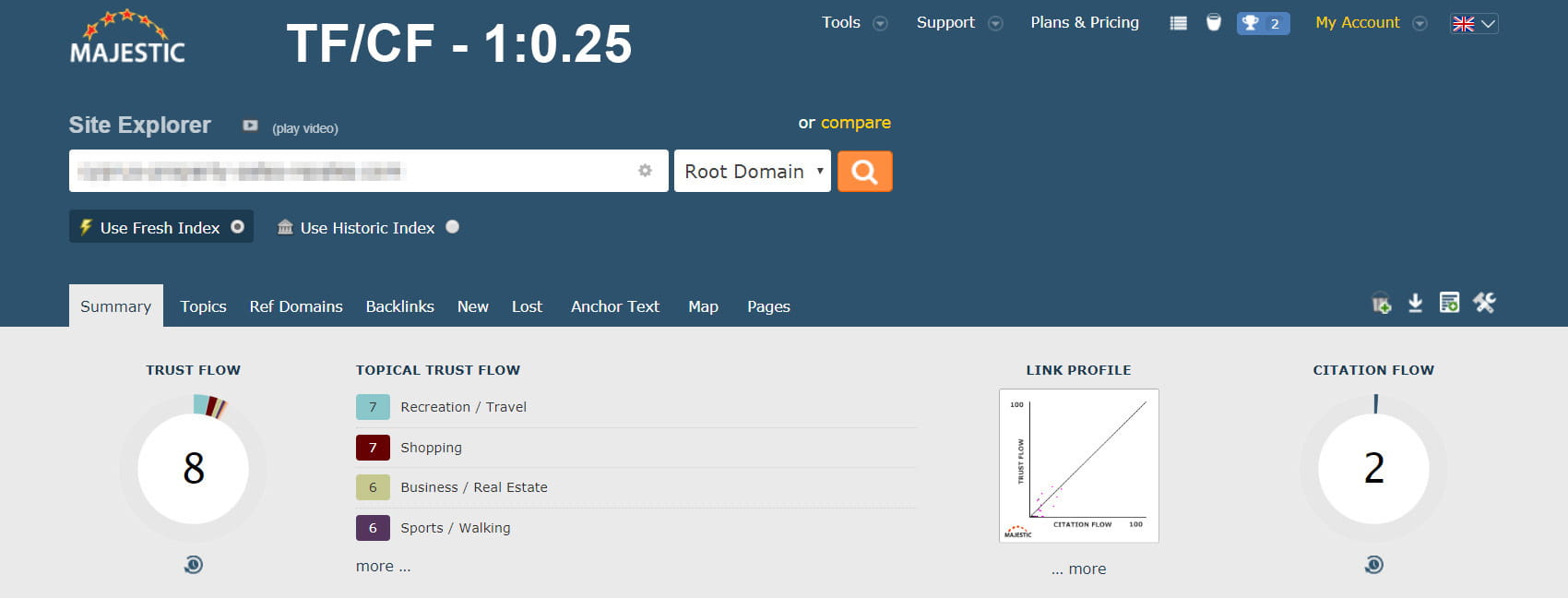
At 1 Trust to 0.64 Citation, this is another test site, this time with minimal promotion carried out to attract links.
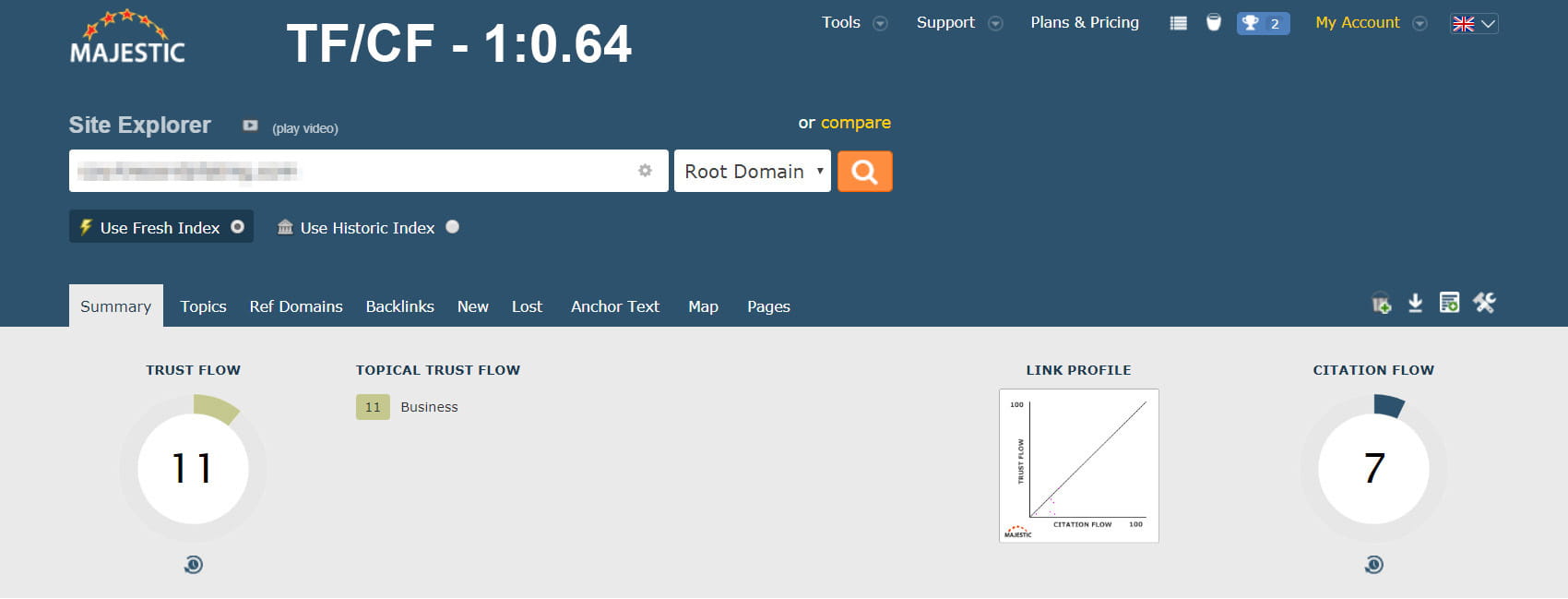
Here we see 1 Trust to 0.95 Citation... The last of our test sites, this property received limited promotion, as well as some additional link acquisition.
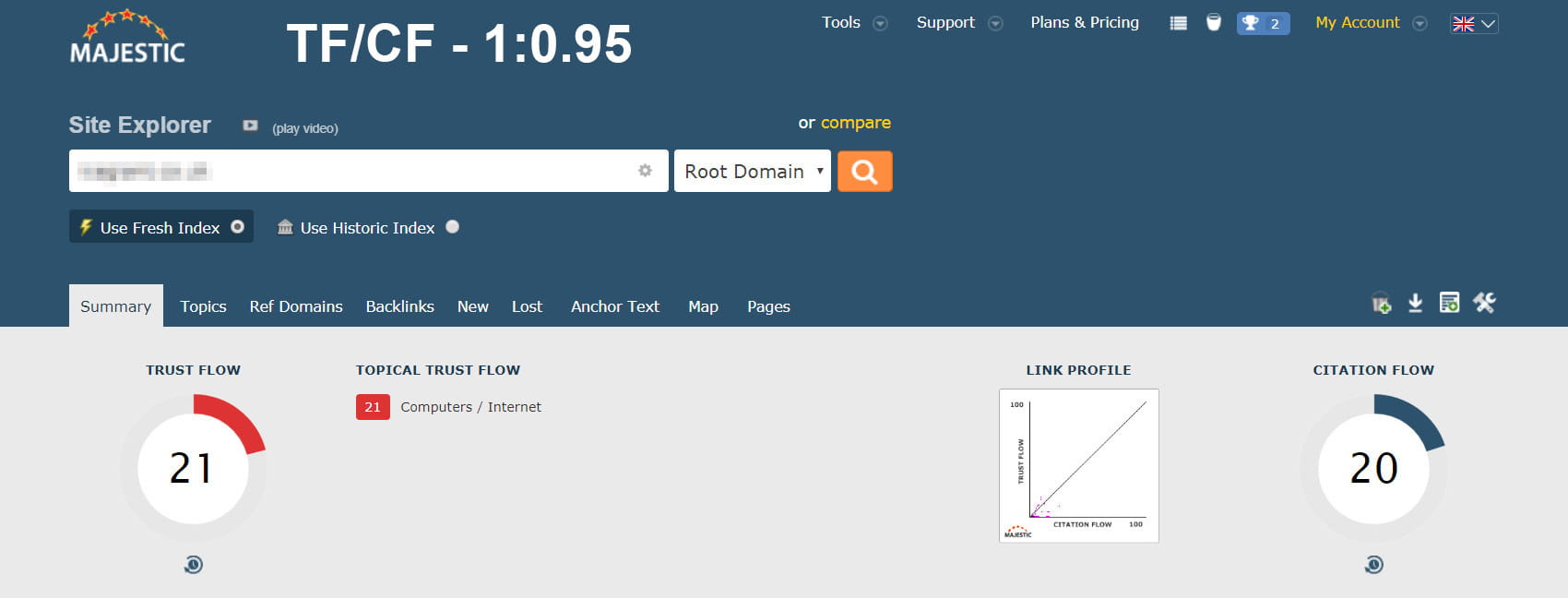
The client website below was put through the same “gentle” promotional regime as the test site in the last frame, resulting in an almost identical Trust/Citation pattern of 1:0.96.
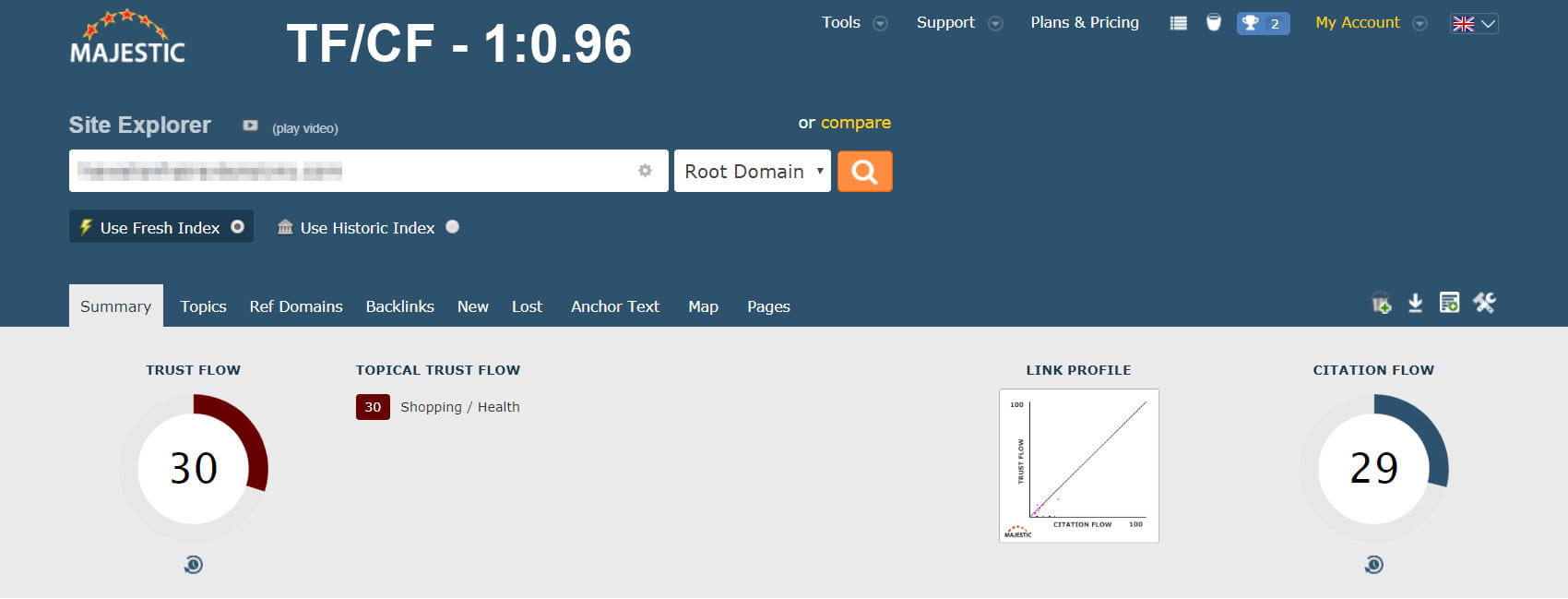
Once a website is actively promoted and a structured link acquisition campaign implemented, the Trust/Citation Flow delta begins to change:
The moment truly “structured promotion” takes place, the ratio jumps almost instantly, with even a low TF/CF delta being 1:1.4, such as this one.
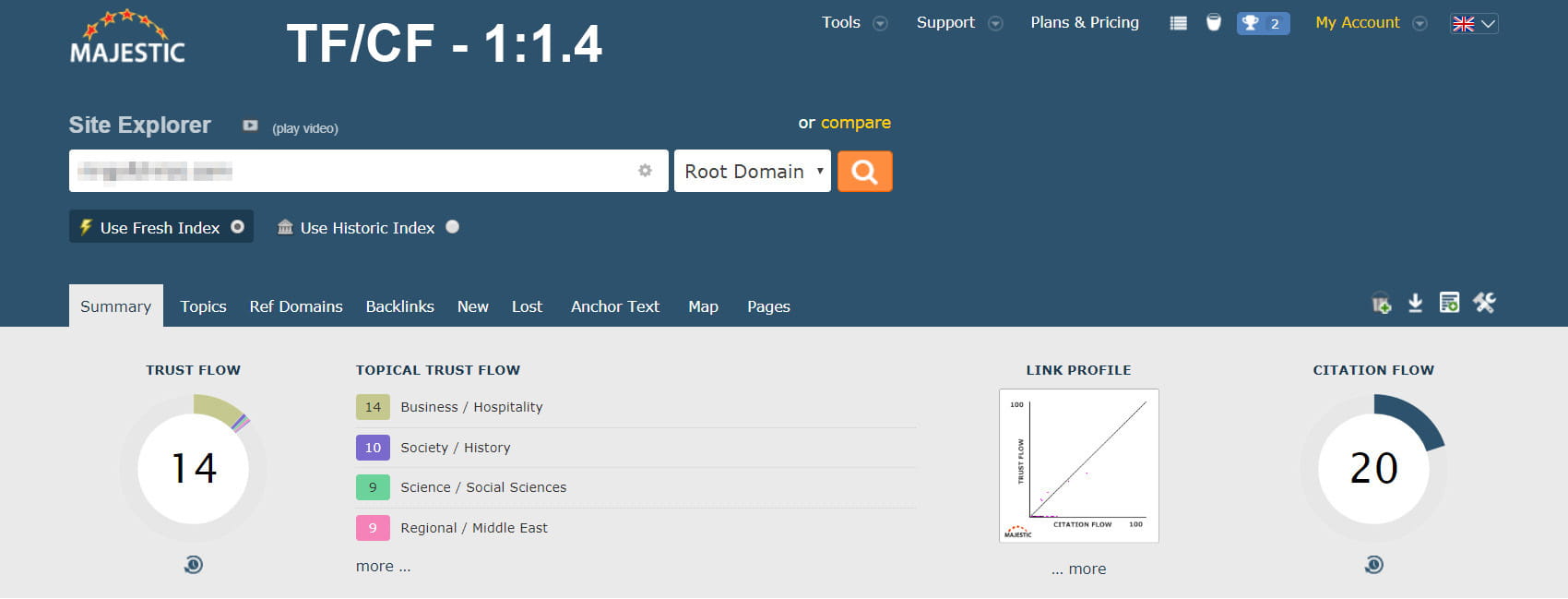
As promotional efforts increase, so does the rate of Citation growth versus Trust, by the simple expedient that concerted promotion efforts will always attract greater link quantities. This, in turn, dilutes the overall quality score of the domain in question, resulting in a steeper Trust/Citation ratio. The following case was based on a tightly focused promotional and link acquisition campaign on a startup website, resulting in a delta of 1:1.7.
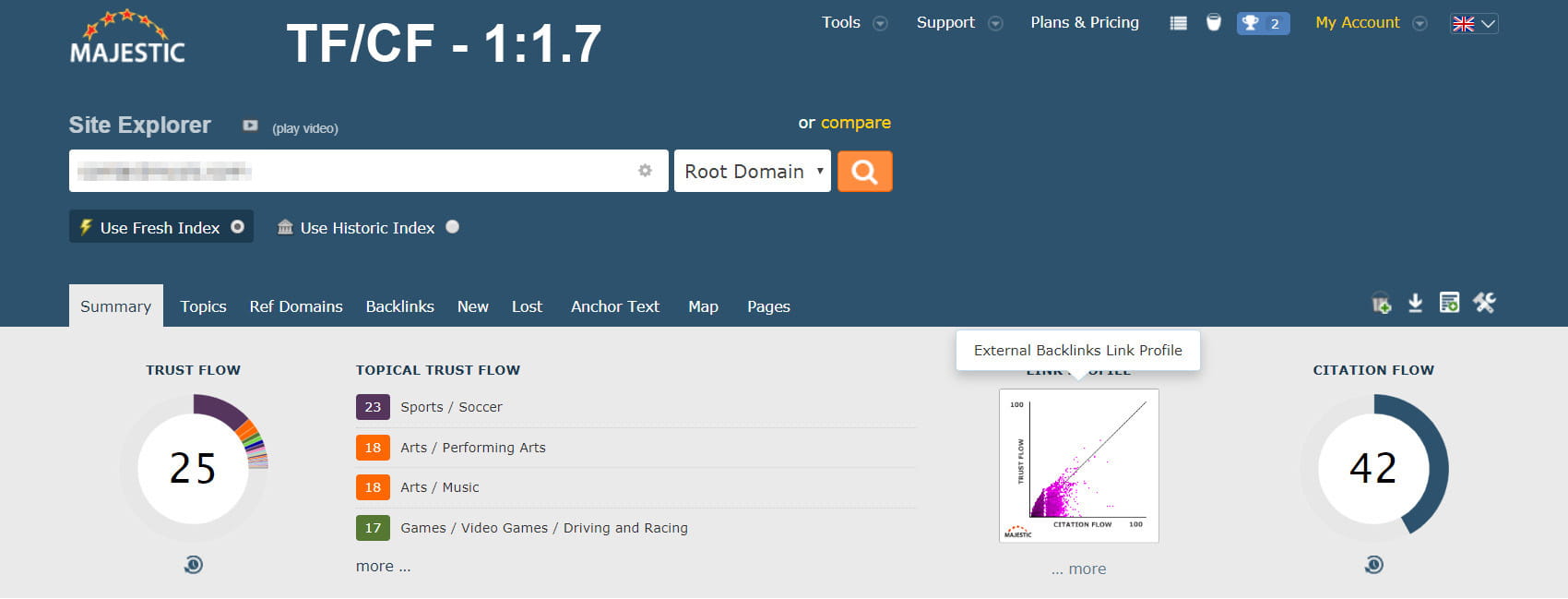
Below we have a work in progress, another startup website after six months of focused promotion and link acquisition With a TF/CF ratio of 1:2, this link profile is at the upper edge of “natural” for a relatively new site.

The vast majority of spammers focus solely on link numbers, not quality, so it becomes progressively easier to determine that links are unnatural, by their increasingly unbalanced Trust/Citation ratios. These are some examples of unnatural link profiles we have encountered “in the wild”:
This link profile belongs to a fashion blog trying to break into the market. At only six months old, its TF/CF ratio of almost 1:5 denotes serious link spamming characteristics.
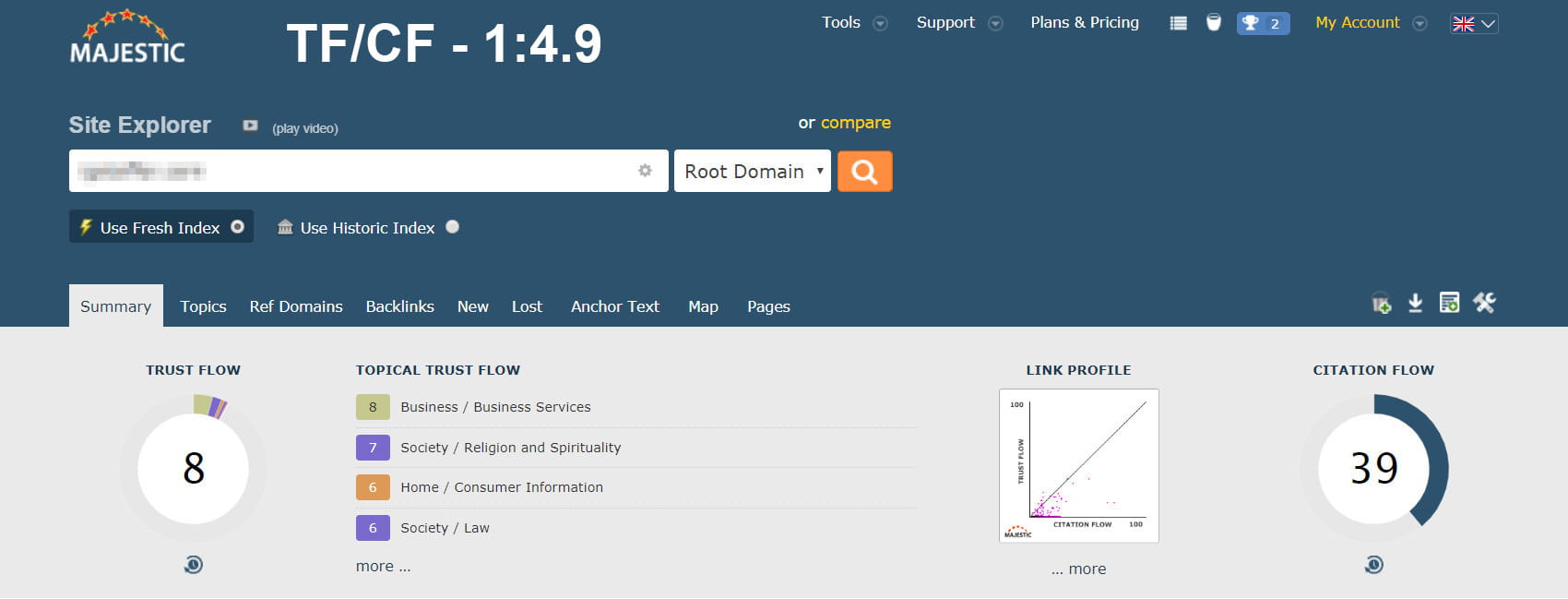
The same goes for this locksmith site, which was part of a private link network. Again, its low Trust Flow, coupled with a Citation Flow ratio of 1:5.3 instantly earmarks it as spam.
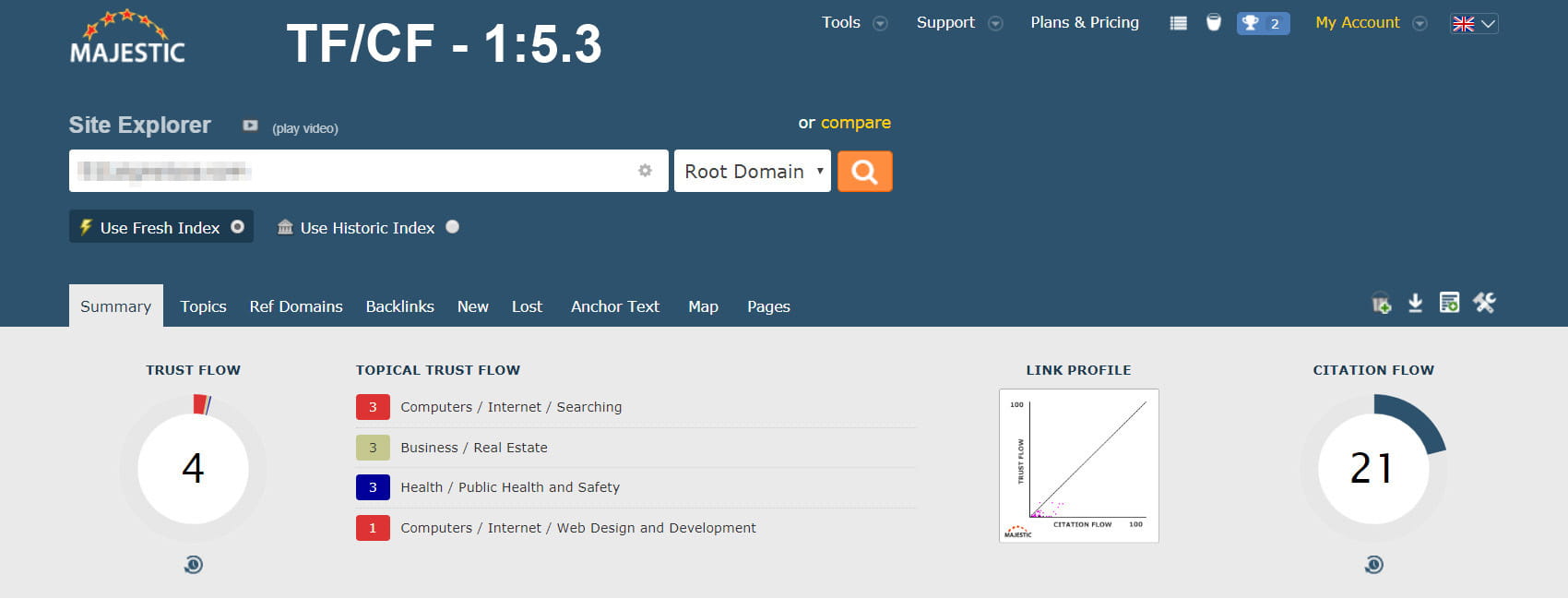
However, although the TF/CF delta provides a handy guide, diagnosing spam links isn’t as easy as blindly applying ratios and eliminating anything over the line.
If it was that simple, everyone would be doing it.
The fact is that the TF/CF ratio undergoes a pronounced shift as a website accumulates trust. Once its popularity increases and its content gets shared or goes viral, the site’s TF/CF ratio gets steeper, especially if some content goes viral. So… while a TF/CF delta of 1:2 marks the upper edge of a natural link pattern for a website with a Trust Flow of less than ten, it constitutes the middle ground for a site with Trust Flow of more than twenty.
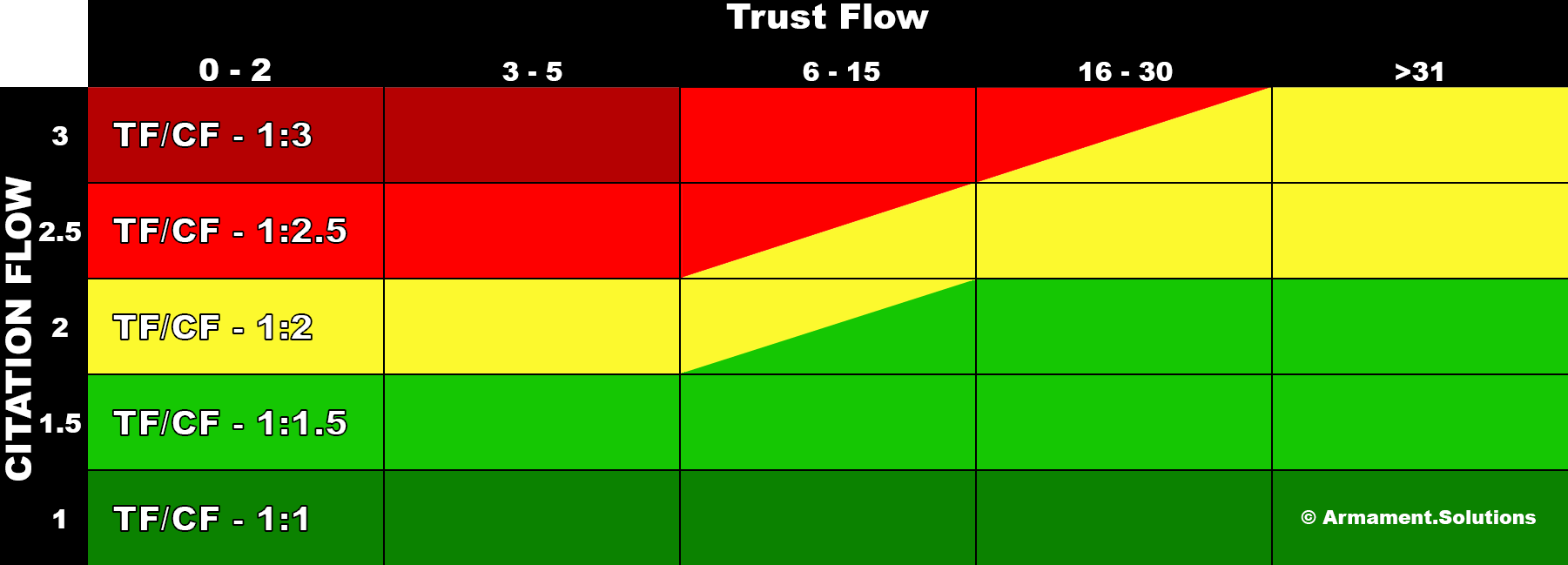
Once a website’s Trust Flow exceeds thirty, its Citation Flow can naturally hit a 1:3 ratio, if some of its content and/or campaigns went “viral”. It’s therefore a fallacy to simply dismiss a higher Trust link as unnatural, just because it falls outside the 1:2 TF/CF delta, commonly accepted by SEOs.
With that said, on with the Link Audit...
While being faced with millions of inbound links to audit can be daunting, the real task lies in the number of domains they’re coming from.
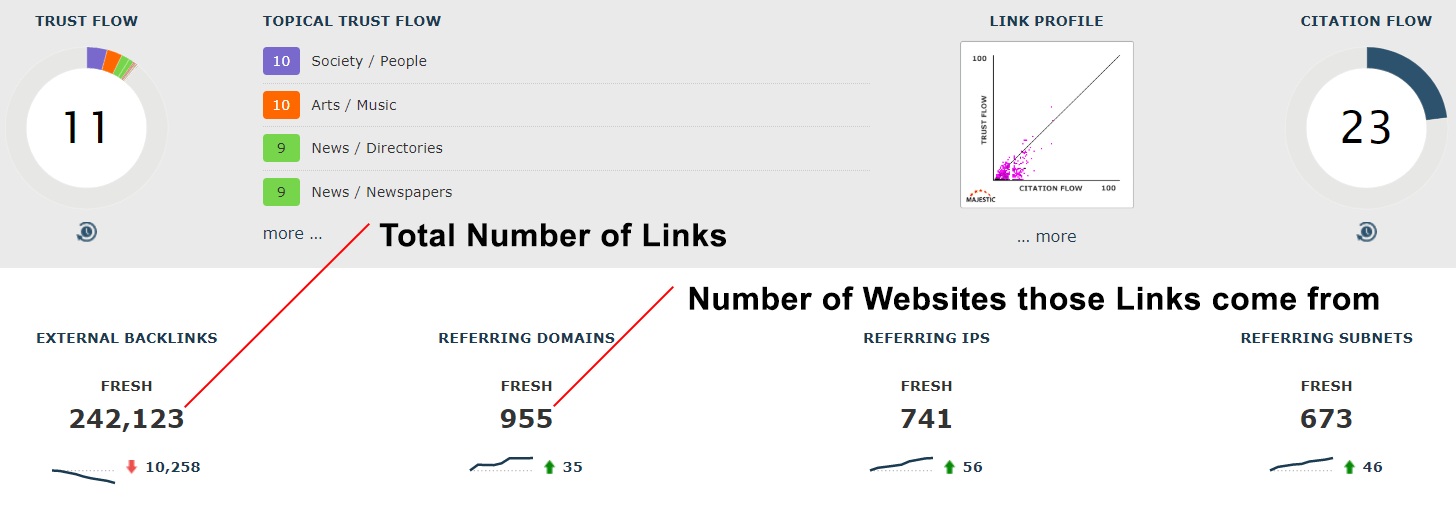
Let’s put it this way: A scalpel is no job for link penalty remediation. You need a scythe. If a referring domain has 734 links pointing at your website and the entire site is trash, you don’t need to audit every single link separately to know they're all garbage. You just send a blanket takedown request, asking for the removal of all links from the domain. If they’re not removed, you disavow the entire domain.
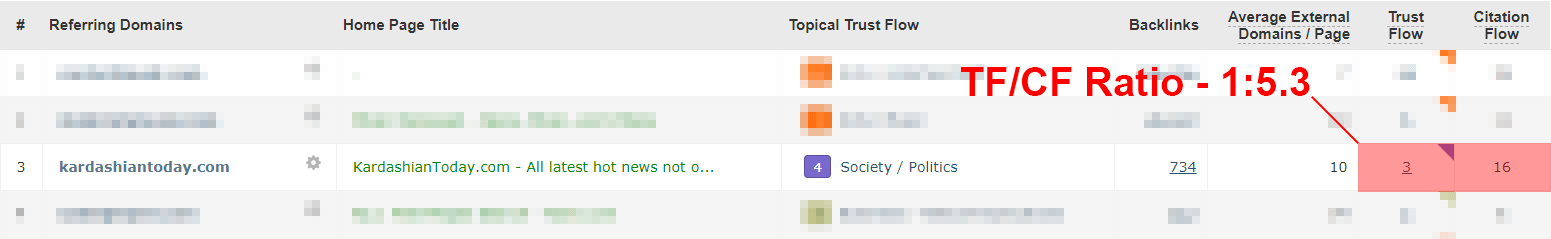
At Majestic.com, head for “Tools” » “Custom Reports”. Once there, scroll down to “Analyse a New Website”, put your site’s URL into the “Domain Name Here” box, and click the “Create Report” button.
This opens a set of report options. For a link penalty remediation audit you’ll want an “Advanced Report” for the “Domain” since this will provide you with all the inbound links for your entire website. You’ll be able to apply your quality filters from there.
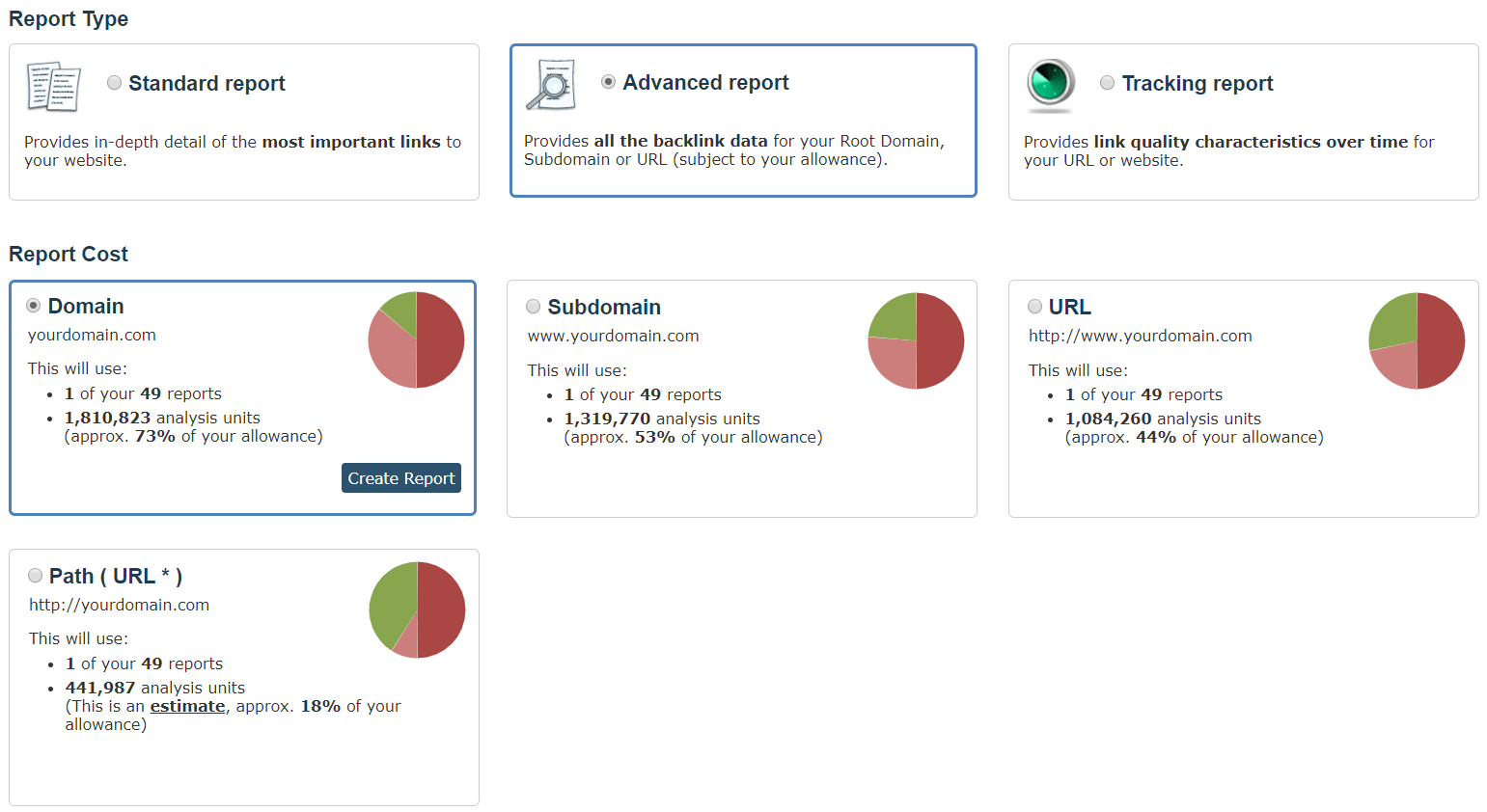
Once you’ve created the report, you’re redirected to an interstitial page and from there back to the main reports page, where your inbound link report is now waiting for you.
On the main reports page, click on your report. This will take you to a more detailed view for the data itself. Here, you’re looking for “Analysis Options”. These options provide a wide range of tools and settings that allow you - for instance - to start diagnosing and tracing a negative SEO attack on your website. However, for the purposes of Link Penalty Remediation we’re solely interested in the “Flow Metrics” & “Flow Metric Options", which are the part that deals with the above-mentioned TF/CF Delta.
Set the Minimum and Maximum Trust Flow options to 0, and the Minimum and Maximum Citation Flow options to 1 and 100, respectively. Now click the “Update & Force Analysis” button.
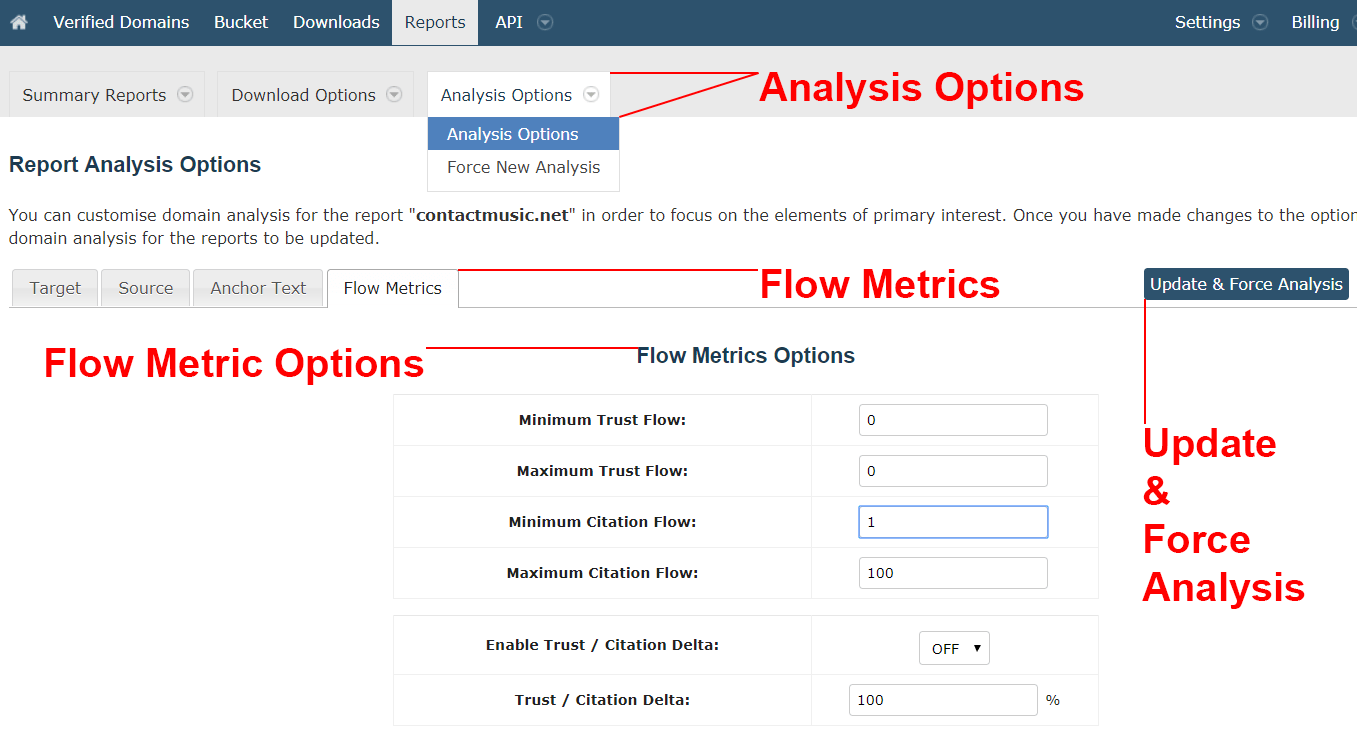
This takes you back to the main reports page.
Once again click on your report, to get to the details page. Here you need to select “Download Options” » “Download Backlinks”, which takes you to an interstitial page where you’re able to “Prepare your Download”.
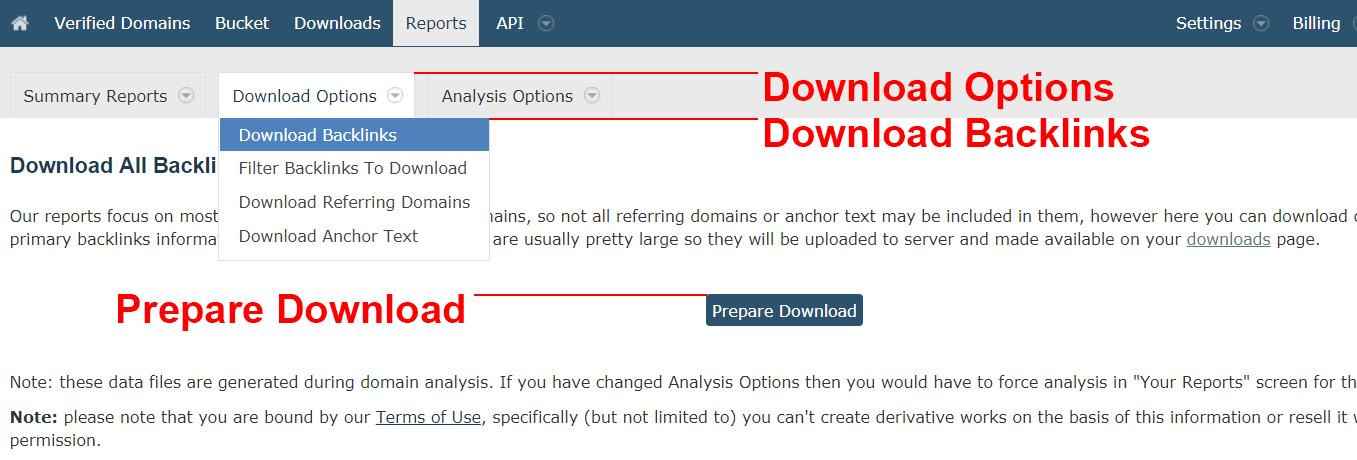
Once you click the button, you’re taken to yet another interstitial page telling you that the download is being prepared and giving you a link to your downloads page, where you’re able to download the spreadsheet containing your filtered links.
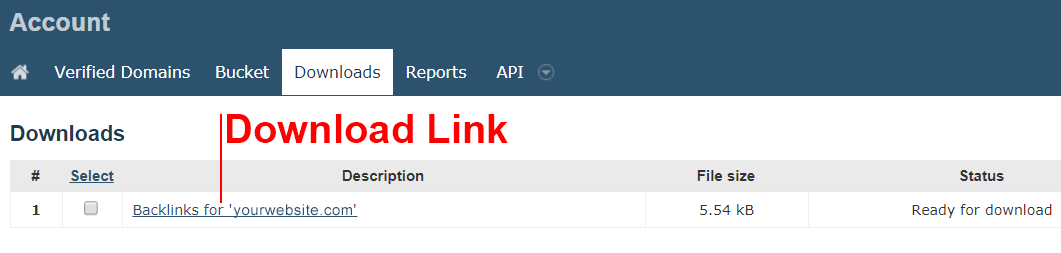
In your Google Drive, create a new Google Sheet. Once it’s loaded, click “File” » “Import”, and “Upload”, then select your report spreadsheet.
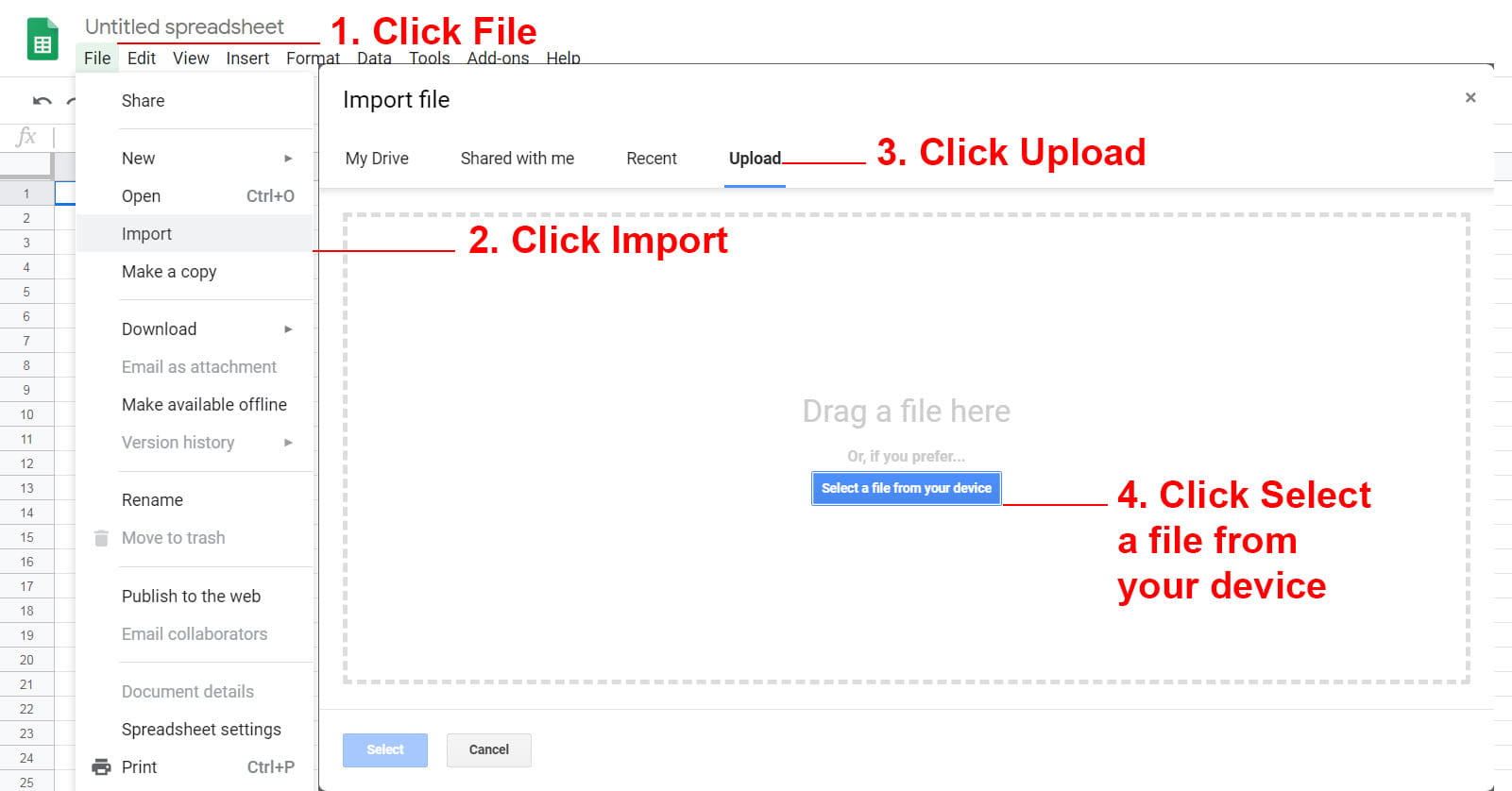
For your first import, keep the default settings to replace the blank sheet you’ve just created. For subsequent imports into this sheet, you’ll need to change the settings from “Replace spreadsheet” to “Insert new sheet[s]”. That way all your separate filtered link spreadsheets are neatly contained in a single Google Sheet.
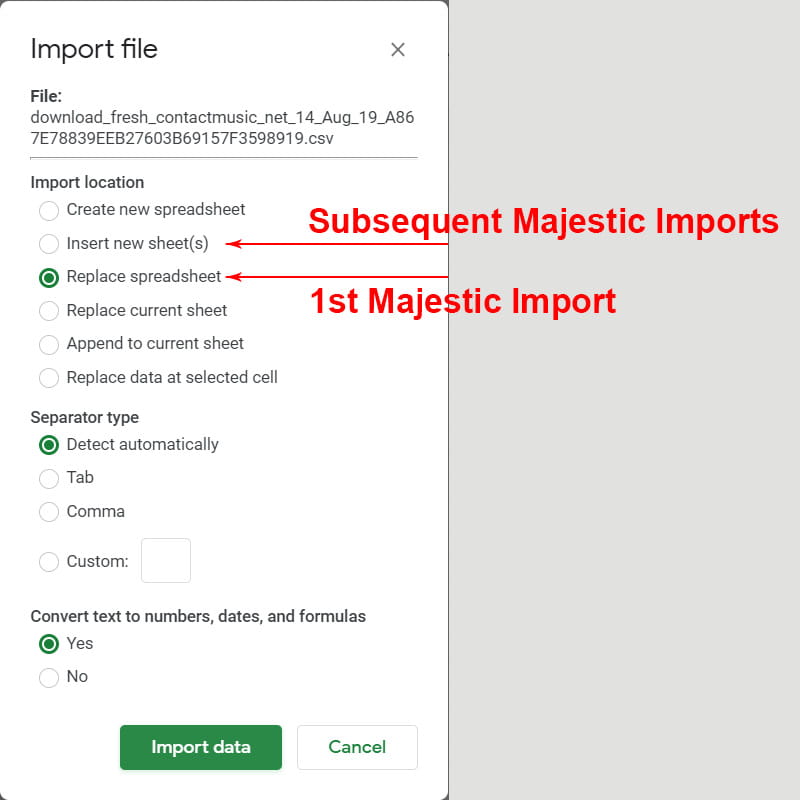
Right now your Majestic Link Report still contains a number of columns that play no part in the remediation process, so you need to trim down and rearrange your sheet so it’s easier to process.
The first thing you need to do is swap the ”Source URL” and “Target URL” columns, because you’ll need your inbound links in plain view at all times. Widen these two columns, so you have an overview of what’s in them.
Go to “View” » “Freeze” and freeze 1 Row. Repeat the process and freeze one column. This keeps your source URLs and column names in view even when you scroll.
Now it’s time to get rid of the superfluous columns. “Source Crawl Date” and “Source First Found Date” have no relevance for Link Penalty Remediation, so you’ll want to delete them. The same goes for “FlagImageLink” “FlagRedirect” “FlagFrame” “FlagOldCrawl” “FlagAltText” and “FlagMention”. You don’t need them, so get rid of them. The two “SourceTopicalTrustFlow” columns are also redundant and can be deleted.
Take the “RefDomainTopicalTrustFlow” column and drag it to the right of your “Source Trust Flow” column. This way you have an easy overview of a referring domain’s overall Trust Flow, in relation to that of the page linking to you.
Lastly, order the sheet from Z - A in the “RefDomainTopicalTrustFlow” column you just moved.
By the time you've finished, your Google Sheet needs to be ordered like this one.
Your Google Sheet now needs to be split into three rough zones.
Take everything less than 8 and cut/paste it into a new sheet, named “Toxic Links”. Some of these domains may look fairly innocuous, but they’re all spam, as you’ll see when you check their TF/CF Deltas at the root level.
If they weren't spam, you wouldn't be trying to lift a manual link penalty right now.
Next, mark everything 20 or above as safe, for the time being.
Check the TF/CF Deltas of each RefDomain between 9 & 19 and cut/paste anything with a delta of 1:3 or higher to your “Toxic Links” sheet.
Does the site/page look/feel:
There’s no substitute for experience, but the rule of thumb here is “Anything that feels somehow unwholesome should be consigned to Toxic Links.” with the ultimate question for you, as the business owner or webmaster, being “Would I feel comfortable linking to this page?”
It’s time to repeat the process with more filtration variations and by importing each resulting Majestics report spreadsheet into your main Google Sheet:
By the time you’ve dealt with these four link report segments your “Toxic Links” sheet will contain everything you need to file takedown requests for, as outlined in Step 3 and Step 4 ouf our Link Penalty Remediation Strategy Guide.
If you’re feeling like being “REALLY DILIGENT”, you can break this down more, so long as you stay within the ratios provided by the TF/CF Delta Chart.
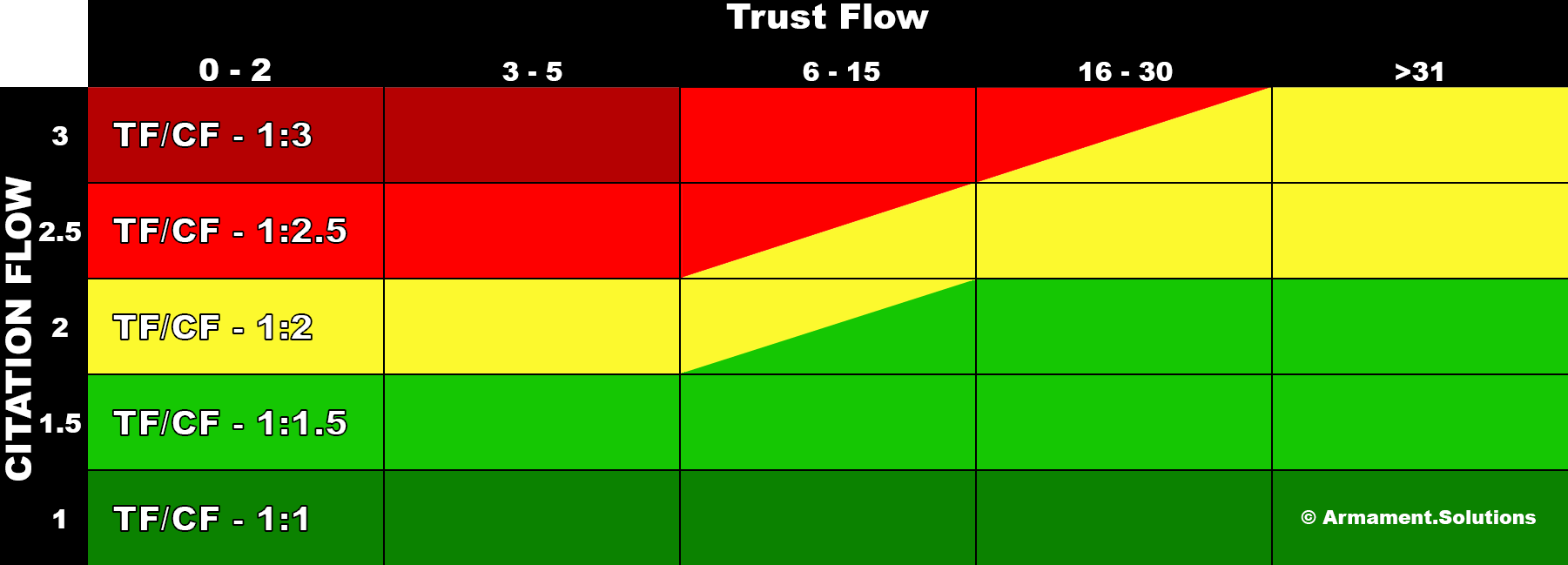
Auditing backlinks can be a tricky undertaking at first. Nobody is an instant expert. This is why - until you have a measure of experience - you should always start at the easy end of a link profile and work up from there. Going in "Cold Turkey" and trying to tackle the difficult links first is likely to do more harm than good.

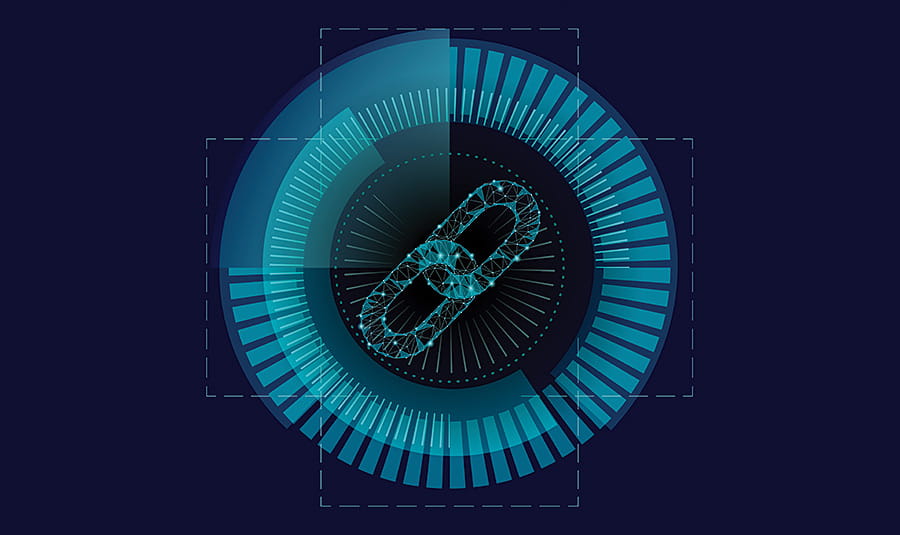
An in-depth link profile audit is crucial to any link penalty remediation effort. A preemptive audit can also prevent a Google penalty before it has a chance to cripple your business. Find out more...