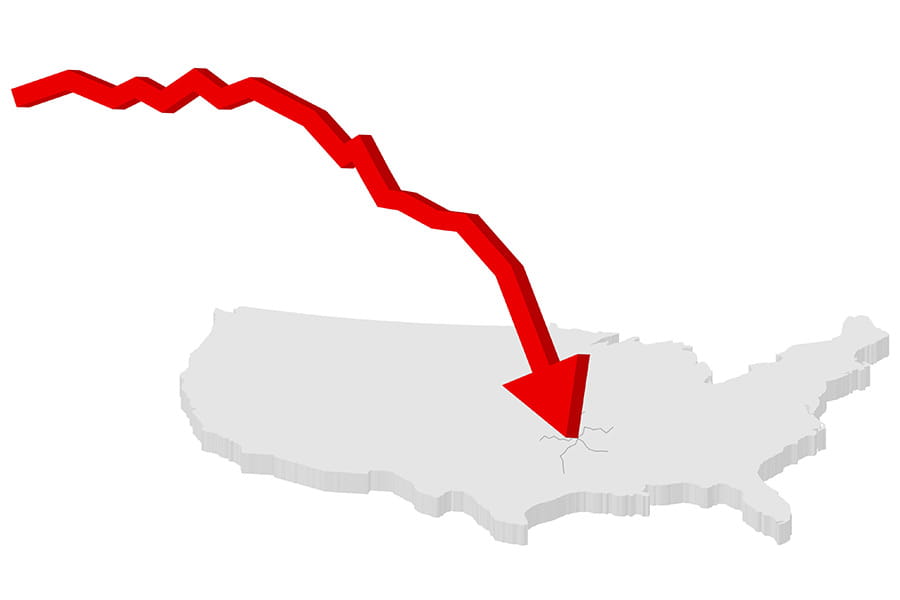
Click to go straight to the Guide
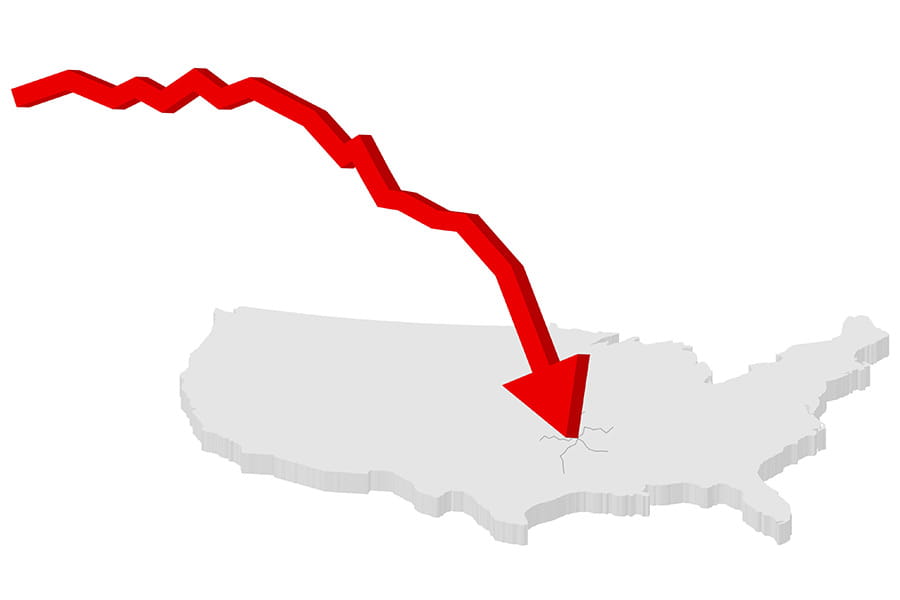 Our recovery specialists lifted their first manual link action in May 2013, some three months after the first penalty notifications had been issued by Google, through its Webmaster Tools system. That remediation - for one of the world’s largest adult toy stores - involved over 5,000,000 links and took three months to complete.
Our recovery specialists lifted their first manual link action in May 2013, some three months after the first penalty notifications had been issued by Google, through its Webmaster Tools system. That remediation - for one of the world’s largest adult toy stores - involved over 5,000,000 links and took three months to complete.
We've lifted manual actions for companies on both sides of the Atlantic, for airlines, cloud hosting providers, nationwide locksmith chains, overseas real estate agencies, even an SEO company, to name but a few.
Since 2013, we’ve lifted more than fifty Google unnatural link penalties and audited well over 100,000,000 links. The largest - for a British Celebrity News and Gossip Publisher - consisted of more than 45,000,000 links before being culled to around 5,000,000.
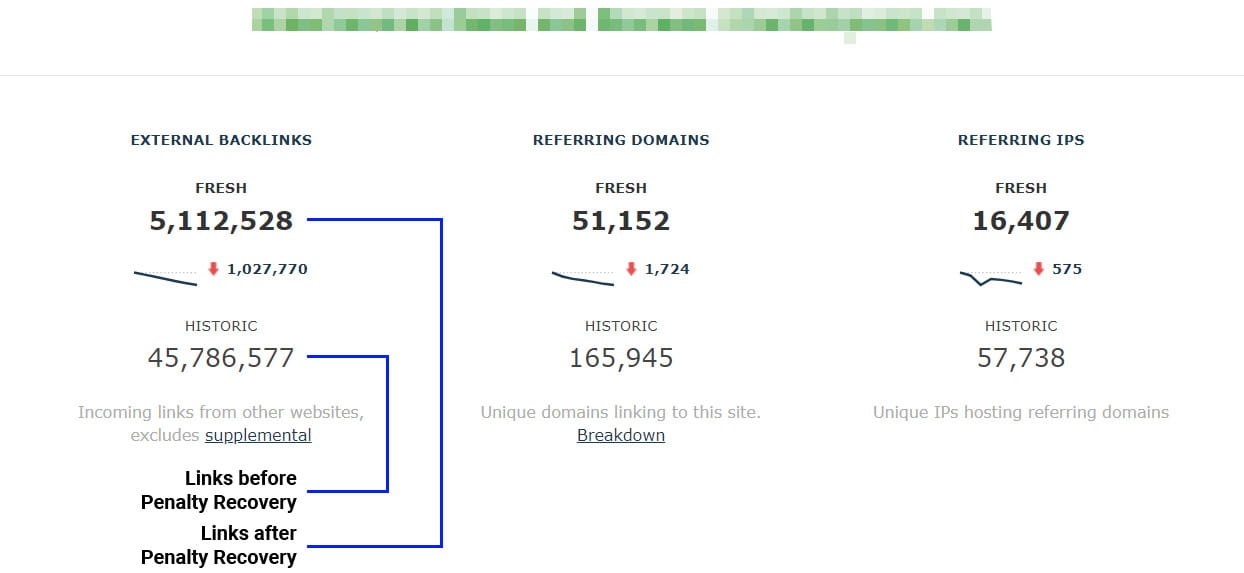
The first thing to realize is that link numbers, like those above, actually mean very little to link penalty remediation. Referring domains are where the real work is. If a website is trash, so is every single link from it. It doesn't take an expert to figure out that a hundred-thousand links from a single bad site are all going to be bad. But if those hundred-thousand links are coming from ten-thousand websites, you'll have to check all ten-thousand sites to see how many of your links are toxic.
How would your company deal with a penalty involving 45,786,577 links from 165,945 referring domains? THAT was one of our jobs.

 Your Problem
Your Problem(For the purposes of this guide we will assume that your organization faces a fifty percent loss in revenue, and that you’ve made the decision to handle the situation inhouse.)
A lot of SEOs will advise you to download your links from Google Search Console. However, since Search Console limits the number of links it displays and allows you to export up to one hundred thousand, it’s rarely a comprehensive enough data source to tackle anything but very basic manual link actions. Secondly - and more importantly - Search Console gives no indication of any given link's overall quality. Its data forces you to assess every single link "manually", since it doesn't prequalify/eliminate anything as high-quality or toxic.
So, to save time, as well as your sanity, we recommend that you use a link tool for this part of the remedial process. There are a few such tools available, but our weapon of choice is Majestic, for two very simple reasons:
Unless your website has more than a million inbound links, you only need Majestic’s “LITE” plan, to access the link data reports you need. Once you’ve signed up you’ll want to run a link report to get your initial list of inbound links. From there you'll be able to start filtering out toxic links, quality links, and those you’ll need to audit manually. We’ll break the process down for you in the video below.
Following the instructions given in this video enables you to carry out an audit of your website's link profile. We'll go into more detail about the audit process in this guide's next section.
Next up: 2. Audit your Inbound Links

Footnotes:

If Google hits your online business with a manual action, there's no time to lose. Armament's penalty recovery services help you lift the penalty and get your company back on track. Find out more...